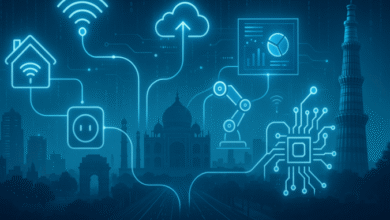The Best SSL Certificates for Your Business Website
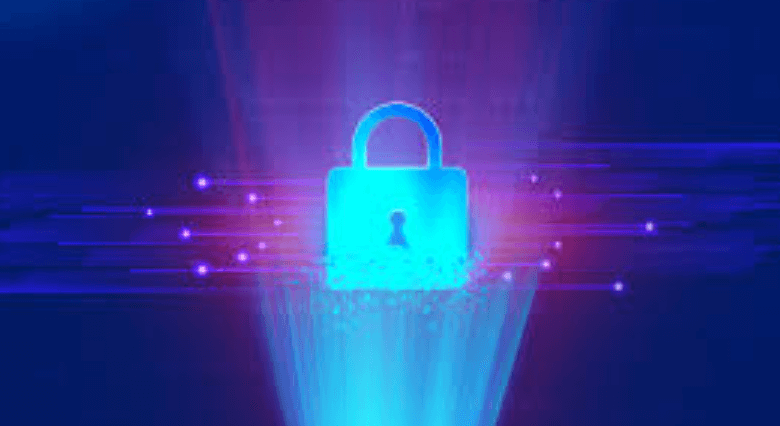
In today’s digital world, security is everything. The last thing you want is for your customers to feel unsure about your website. Imagine this: your potential customer arrives at your site, ready to make a purchase or share sensitive information, but they see a warning that your website isn’t secure. It’s enough to send them running. But how do you ensure that doesn’t happen?
Well, the answer is simple — SSL certificates. If you’ve ever wondered why your website should have one or which one to choose, you’re not alone. Let’s dive into why SSL certificates matter for your business website and how to buy SSL certificate that fit your needs.
What You’ll Learn:
- The importance of SSL certificates for your business website
- Different types of SSL certificates and which one suits your business
- How to choose the best provider and avoid common pitfalls
- Step-by-step guide on how to buy SSL certificates
Why SSL Certificates Are Essential for Your Business
Okay, let’s start with the basics. SSL (Secure Socket Layer) is a protocol that encrypts data sent between a user’s browser and your server, ensuring that any sensitive information (like passwords or credit card details) is securely transmitted. When your website has SSL, it shows a little padlock icon in the address bar — that’s a big green flag to users, signaling that your site is secure.
Without SSL, not only does your site lose credibility, but it can also be penalized by search engines like Google. Remember, we’re in a time where customer trust is everything. An SSL certificate isn’t just a nice-to-have — it’s a must-have if you want to build a trustworthy business online.
The Different Types of SSL Certificates
Now, if you’re thinking, “Well, all SSL certificates must be the same, right?” — not quite. There are several types to choose from, and each comes with its own set of features. Here’s a quick rundown:
- Domain Validated (DV) SSL Certificates These are the most basic SSL certificates. They verify that you own the domain but don’t require much else. This makes them a quick and cheap option, but they don’t offer the highest level of security. If you’re running a blog or small site with low traffic, this could be your go-to.
- Organization Validated (OV) SSL Certificates OV SSL certificates go a step further by verifying not just the domain, but also the business that owns it. This involves some additional documentation. They’re a good choice for businesses that want to give their users an extra sense of trust but don’t want to go overboard with security.
- Extended Validation (EV) SSL Certificates These are the gold standard. EV certificates offer the highest level of validation and come with a green address bar in browsers. It’s not just your domain that’s verified — it’s your entire organization. For businesses handling sensitive transactions (like e-commerce sites), EV SSL certificates are a solid choice.
- Wildcard SSL Certificates If you manage multiple subdomains under one domain (think store.yourbusiness.com, blog.yourbusiness.com), a wildcard SSL certificate can secure all of them with a single certificate. It’s a great cost-saving option if your business has multiple subdomains to protect.
- Multi-Domain SSL Certificates (SAN Certificates) Do you have several domains under different names, but you want to secure them with one certificate? Multi-domain SSL certificates are designed for just that. With one certificate, you can cover multiple domain names.
What to Look for When Choosing an SSL Provider
Now that you know the types of SSL certificates, let’s talk about where to buy SSL certificates. There are plenty of providers out there, and it can be overwhelming to figure out which one to choose. Here are a few things to consider before making a purchase:
- Reputation and Trustworthiness Look for providers that have a solid reputation in the industry. Brands like DigiCert, Sectigo, and GlobalSign are known for their reliability. If you’re going with a lesser-known provider, make sure they have good customer reviews and support.
- Price vs. Features Don’t just go for the cheapest option. Some SSL certificates might look like a good deal but come with hidden fees or lack customer support. Make sure you’re getting a good balance of price and features.
- Customer Support SSL certificates can be tricky to set up. That’s why it’s essential to choose a provider with solid customer support. Look for ones that offer 24/7 support, preferably via chat or phone.
- Warranty and Insurance Many SSL providers offer warranties in case there’s a breach due to their certificate. It’s worth checking the terms and conditions of the warranty to understand what’s covered.
How to Buy SSL Certificates: A Step-by-Step Guide
Buying an SSL certificate might seem like a complicated process, but it’s actually quite straightforward. Here’s how to do it:
- Choose Your Certificate Type First, determine which SSL certificate is right for your website. Are you running a simple blog, or do you have an e-commerce store? Choose between DV, OV, or EV based on your needs.
- Select a Provider Go ahead and choose a trusted SSL provider based on reputation, support, and cost. Popular choices include DigiCert, Namecheap, and GoDaddy.
- Generate a CSR (Certificate Signing Request) Once you’ve picked your provider, you’ll need to generate a CSR from your hosting provider or server. This is a small piece of code that contains information about your website and is used by the SSL provider to generate your certificate.
- Submit Your CSR and Verify Your Domain Depending on the type of certificate you chose, you may need to verify your domain or business. For DV certificates, this is a simple email verification. For OV and EV certificates, more documentation may be required.
- Install the Certificate After your SSL certificate is issued, you’ll need to install it on your server. Your hosting provider may offer assistance with this, or you can follow their instructions.
- Test Your SSL Installation Use a tool like SSL Labs’ SSL Test to make sure everything is set up correctly. This will check for any vulnerabilities or issues with your SSL certificate.
- Start Secure Browsing Once installed, make sure your website is fully secured with HTTPS, not just HTTP. This small change will show users they’re browsing on a secure site.
Conclusion: Should You Buy an SSL Certificate for Your Business?
If you’re running any kind of business online — whether it’s a blog, an e-commerce store, or a service-based site — you absolutely need to buy an SSL certificate. It’s the best way to keep your customers’ data safe, boost your SEO rankings, and build trust with your audience.
Just like a locked door keeps your home safe, SSL certificates keep your website protected from prying eyes. It’s not just a matter of privacy; it’s about offering your visitors a sense of security. You can’t afford not to invest in it — especially when SSL certificates are more affordable than ever.
So, go ahead, choose the SSL certificate that suits your needs, and get your website secured. Your customers will thank you for it.
Frequently Asked Questions (FAQ)
1. How long does an SSL certificate last? Most SSL certificates last between one and two years, after which they need to be renewed. Some providers offer multi-year certificates at a discount.
2. Can I switch SSL providers? Yes, you can switch SSL providers at any time. However, you will need to re-issue and reinstall the new certificate.
3. Do I need an SSL certificate for a blog or personal website? If you’re handling any user data, such as email signups or comments, it’s a good idea to get an SSL certificate. It will also help improve your SEO rankings.