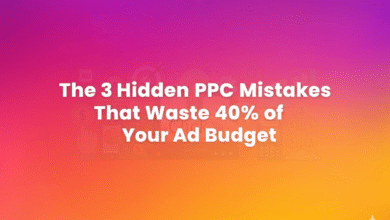On-Device AI & Privacy-First Mobile Apps in 2025: What Businesses Need to Know
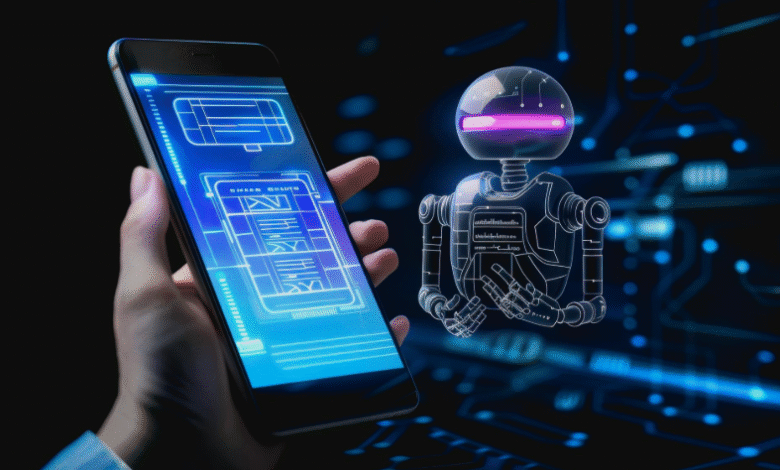
As AI continues reshaping digital products, there’s a growing pivot from cloud-reliant models to on-device AI mobile apps. This shift is driven by performance, privacy, latency, and cost pressures. Today’s users expect intelligent features, like voice assistants, image recognition, and intelligent suggestions: without giving away all their data to remote servers.
For companies aiming to lead in emerging markets, selecting the right partner is key. That’s why many brands in the Middle East are now working with a trusted mobile app development company in Dubai to build hybrid architectures that balance cloud with edge processing.
What On-Device AI Really Means & Why It’s Trending
On-device AI refers to running machine learning inference (and in some cases light training) directly on the user’s device (smartphone, tablet) rather than sending all data to a centralized server.
Here’s why it’s becoming a major trend in 2025:
- Lower latency: No network round-trips mean features respond instantly, even in weak connectivity zones.
- Better privacy: Sensitive data stays local; only anonymized or aggregated data goes to the server if at all.
- Cost control: Reduces recurring costs for cloud compute and bandwidth.
- Offline capability: AI features continue to work when the device is offline or on spotty networks.
- Battery & resource tradeoffs improving: Modern mobile chipsets (with NPUs, AI accelerators) make on-device inference more efficient than before.
According to recent studies, integrating on-device AI is becoming a key differentiator in mobile product strategy.
Use Cases That Make On-Device AI Irresistible
Here are real-world scenarios where on-device AI is already making a difference:
1. Smart Offline Suggestions & Caching
Spotify uses on-device AI to power its Offline Mix, which predicts songs you’d want when offline, curating a playlist automatically. Similarly, Amazon’s shopping app caches recommendations locally for faster browsing even with weak connectivity.
2. Intelligent Camera and AR Features
Snapchat’s AR Lenses and TikTok’s real-time effects run many filters directly on the device for smooth, interactive experiences. Furniture retailers like IKEA Place also use on-device AR so users can visualize furniture at home without long loading times.
3. Voice Assistants & Speech Recognition
Apple’s Siri (iOS 15 and later) shifted much of its speech recognition on-device, enabling faster responses and ensuring voice data stays private. Google Assistant has also introduced on-device speech processing for Pixel phones, eliminating delays.
4. Contextual User Adaptation
Netflix uses lightweight on-device models to pre-download or recommend content based on your past activity. Google Maps adapts suggestions (like your commute route) by processing local behavioral patterns without always relying on the cloud.
5. Security & Fraud Detection
Samsung Pay and Apple Pay leverage on-device biometric verification (fingerprint, Face ID) to authenticate transactions instantly. Banking apps like Revolut also use local anomaly detection to flag suspicious user activity in real time.
These examples highlight how on-device AI isn’t just theoretical—it’s already powering some of the most widely used apps worldwide. For startups and enterprises looking to deliver equally seamless, private, and responsive experiences, working with the right development partner is key. Collaborating with an experienced app development company in Qatar can help businesses tap into these AI-driven opportunities while ensuring their apps are optimized for performance, scalability, and user trust.
See also: HIPAA and Eligibility Verification: How to Stay Secure and Compliant in Medical Billing
Architecture: Balancing On-Device & Cloud Intelligence
A purely on-device model isn’t always feasible, some tasks require heavy compute (e.g. retraining or large-scale aggregations). The key is hybrid architecture. Here’s how businesses typically structure it:
- Edge / On-Device Layer: Lightweight models for inference (image classification, voice recognition, suggestions).
- Cloud Layer: Heavy tasks like model updates, retraining, complex analytics, large-scale data aggregation.
- Sync & Fallback Mechanisms: When connectivity is strong, the device syncs results back to the cloud, but when offline it relies on local logic.
- Model Versioning & Updates: Cloud pushes model improvements to devices; devices validate new models for performance and compatibility.
This architecture provides the best of both worlds: responsiveness, privacy, and scalability.
Challenges & Trade-offs
Adopting on-device AI is not without hurdles. Smart planning will mitigate risks.
- Model Size vs Performance
Smaller models mean lower accuracy. Finding that balance is crucial. Quantization, pruning, and distillation techniques help. - Device Fragmentation
Not all devices have the same compute capabilities. You may need fallback paths for older hardware. - Battery & Resource Usage
AI tasks consume energy and memory. Be judicious about how models are triggered (e.g. avoid continuous inference, batch processing). - Model Updates & Compatibility
Delivering seamless model updates without breaking compatibility or user experience is tricky. Version management, A/B testing, rollback strategies matter. - Security Concerns
Local models might be reverse-engineered or manipulated. Techniques like model encryption, obfuscation, runtime defenses, and secure enclaves (e.g. ARM TrustZone) help protect intellectual property.
How Businesses Should Approach On-Device AI Today
If you’re planning to include on-device intelligence in your roadmap, here’s a practical approach:
- Start with a single use case
Pick a feature like image recognition, voice command, or recommendation to test viability on-device. - Benchmark cloud vs on-device
Compare latency, accuracy, and resource usage in both settings. Decide which features gain the most from local execution. - Partner with AI-savvy developers
Look for teams with experience in mobile ML frameworks (TensorFlow Lite, Core ML, ONNX, PyTorch Mobile). These are not generalist tasks. - Plan model update pipelines
Set up cloud infrastructure to deliver refined models over time, with fallback versions and version control. - Measure impact & metrics
Monitor metrics like latency improvements, model accuracy drift, user retention, and error rates. Metrics guide when to shift more capability on-device or back to cloud.
Why Dallas Matters (Cost Perspective)
Just as many brands pick partners in Dubai for tech expertise, in the U.S., cost considerations are crucial. If you’re comparing U.S. development centers, you might explore cost benchmarks in major U.S. cities. For example, developers in Texas often quote lower rates than coastal hubs. Though I can’t pin down Dallas-specific costs here, the lessons from cost arbitrage between regions apply—balance talent quality and location.
Understanding regional cost differences helps set realistic budgets for on-device AI features, which tend to push development complexity and testing effort.
Future Outlook: Where On-Device AI Leads Next
Looking ahead, these trends will accelerate the shift toward local models:
- Tiny AI / federated learning: Devices share insights rather than raw data, improving collective models without sacrificing privacy.
- Neural accelerators becoming mainstream: More mobile chips will include dedicated AI units, making on-device inference faster and cheaper.
- Augmented Reality + AI fusion: Real-time AI-driven AR overlays (navigation, shopping, training) become standard.
- Autonomous experiences: Apps that “predict what’s next” (smart assistants, anticipatory features) will rely on local inference for speed.
Businesses that start now will gain advantage by delivering context-aware, fast, and privacy-forward experiences.
Final Thoughts
On-device AI is one of the most important shifts in app development today. For brands that want intelligent features without compromising privacy or performance, it’s the future. Choosing the right architecture, team, and use cases will separate successful apps from average ones.
If you plan to build advanced mobile applications in 2025, partnering with a team that understands both mobile and machine learning is essential.