Projection and Interactive Whiteboards
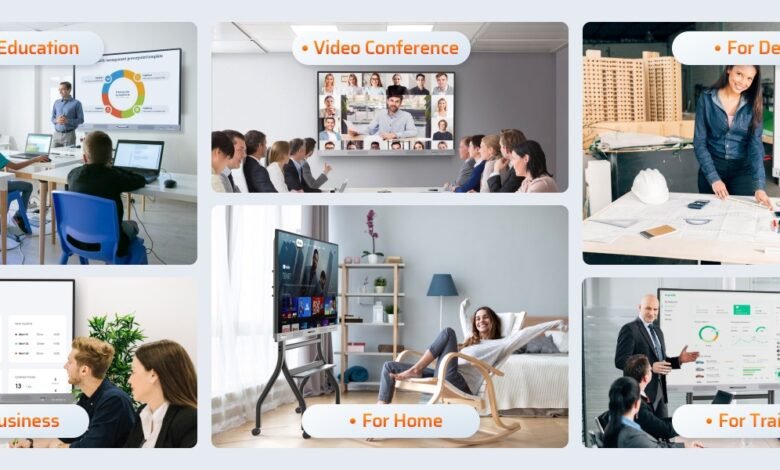
Modern learning and collaboration spaces rely heavily on advanced technology to create engaging environments.
Among the most impactful innovations are projection systems and interactive whiteboards. Together, they have reshaped the way educators, trainers, and professionals deliver information and facilitate communication.
These tools make lessons more interactive, presentations more engaging, and group work more collaborative.
Projection and Interactive Whiteboards
Projection and interactive whiteboards combine two essential technologies: a projector and a touch enabled surface.
The projector displays digital content onto the board, while the board itself allows users to interact with that content. Instead of simply watching a static presentation, learners or participants can write, draw, and manipulate digital objects directly on the surface.
This combination bridges traditional teaching methods with digital learning. Educators can write on the board as they would with chalk or markers, but at the same time access videos, images, applications, and online tools. Trainers and business professionals also benefit from this blend of analog and digital capabilities.
See also: On-Device AI & Privacy-First Mobile Apps in 2025: What Businesses Need to Know
Features of Projection and Interactive Whiteboards
1. High Quality Projection
Modern systems provide crisp visuals and bright displays, ensuring content is clearly visible in classrooms or meeting spaces of different sizes.
2. Touch and Stylus Interaction
Most HKMLC interactive whiteboards allow both finger and stylus input. This flexibility makes it easier to annotate, draw diagrams, and interact with applications naturally.
3. Multi User Capability
Several people can write or draw on the board at the same time, which is particularly valuable for group projects and collaborative brainstorming.
4. Connectivity and Integration
Projection and interactive whiteboards are compatible with laptops, tablets, and mobile devices. They also integrate with popular software and online platforms, allowing real time collaboration.
5. Recording and Saving Content
One of the key features is the ability to save annotations, export notes, and even record entire sessions. This ensures that important content can be revisited later.
Benefits of Projection and Interactive Whiteboards
Enhancing Engagement
Interactive whiteboards transform passive learning into active participation. Students or trainees are no longer just observers but active contributors to the lesson or meeting.
Improving Collaboration
Group discussions and teamwork become smoother with shared access to a single interactive surface. Participants can brainstorm together and share ideas visually.
Supporting Different Learning Styles
Visual learners benefit from diagrams and videos, while kinesthetic learners enjoy writing or moving objects on the board. This inclusive approach supports a wide range of learners.
Saving Time and Resources
Educators can prepare digital lessons in advance and deliver them efficiently. Notes and materials do not need to be recreated for every class, which saves valuable preparation time.
Encouraging Creativity
Projection and interactive whiteboards allow for creative lesson delivery. Teachers can use multimedia content, mind maps, and simulations to explain difficult concepts in innovative ways.
Applications of Projection and Interactive Whiteboards
In Schools
These boards are valuable across all levels of education. Primary school teachers use them for storytelling, visual lessons, and games, while secondary school educators rely on them for complex subjects such as mathematics, science, and history.
In Universities
Lecturers and researchers benefit from interactive features when delivering seminars, workshops, or collaborative projects. They can share complex information and interact with students in real time.
In Corporate Training
Businesses use projection and interactive whiteboards during workshops, employee training sessions, and presentations. Trainers can annotate slides, brainstorm with employees, and share session notes immediately.
In Remote and Hybrid Learning
Interactive whiteboards integrate with online platforms, enabling educators to conduct lessons that are equally accessible to remote and in person learners. This flexibility is essential in modern hybrid learning environments.
In Business Meetings
Professional teams use these boards for strategy planning, design reviews, and brainstorming sessions. Annotations can be saved and distributed to all participants, ensuring nothing is lost.
Projection Technology in Interactive Whiteboards
Projection technology is central to how these systems operate. The projector displays content from a connected device onto the board’s surface. Depending on the type of projector, the quality and experience may differ:
- Short Throw Projectors
These are mounted close to the board and minimize shadows and glare. - Ultra Short Throw Projectors
Positioned directly above the board, these reduce light interference and are ideal for small rooms. - Standard Projectors
Commonly used in larger spaces, these project from further away but may create shadows if not positioned carefully.
Each type has its advantages, but interactive whiteboards are increasingly paired with ultra short throw projectors to ensure the smoothest experience.
Challenges of Projection and Interactive Whiteboards
While highly effective, there are some challenges to consider:
- Cost
Initial investment can be significant, especially for institutions with multiple classrooms or meeting spaces. - Training Requirements
Teachers and professionals may need training to make full use of all features. - Technical Maintenance
Projectors and boards require occasional maintenance to ensure they function properly. - Power and Connectivity Dependence
A reliable power source and internet connection are essential for smooth operation.
Despite these challenges, the long term benefits usually outweigh the drawbacks, especially when the technology is fully integrated into teaching and collaboration strategies.
Real World Example
Many institutions are adopting advanced interactive whiteboards because of their effectiveness in modern classrooms.
For instance, the HKMLC interactive whiteboard has become a popular choice for educators and professionals. It offers easy integration with devices, supports multi user collaboration, and delivers a smooth writing experience.
Users report improved student engagement and more efficient lesson delivery, while businesses appreciate its role in interactive meetings

Final Thoughts:
Projection and interactive whiteboards have revolutionized the way information is delivered and shared in both educational and professional environments.
By combining the visual clarity of projectors with the interactivity of digital boards, these systems transform traditional spaces into dynamic learning and collaboration hubs.





