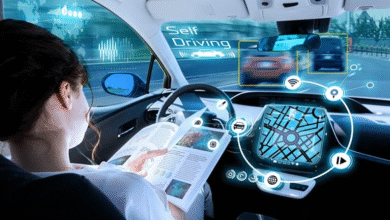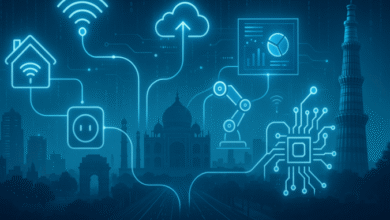Downloading Telegram & Using WhatsApp Web Safely in Hong Kong

In today’s dynamic digital world, one of the most popular tools for secure and flexible communication is Telegram. A popular platform due to its social integration and cloud based features, Telegram is also a popular choice among those who want to share messages via virtual channels. Whatsapp Web is essentially a web version of the messaging app, but this will always be dependent on the user being able to follow any sort of precautions regarding security and privacy. This guide will show you how to set up and use both of them safely.
Understanding the Platforms: Telegram and WhatsApp
Before we dive into security, though, it’s helpful to know what’s available on each. Telegram has been adopted by the masses thanks to its speed appeal, as well as the security features it offers along the lines of “channels” and “groups. ” Telegram’s cloud-based nature means that your messages are always in good hands anywhere. On the other hand, WhatsApp has got a massive user base and is, for most, the go-to for both personal and business communication. The web version of whatsapp is fantastic, because if you’re like most people, you need to type faster or access conversations from a computer—and it mirrors your phone’s chat right in your browser window.
How to Safely Download Telegram in Hong Kong
The first step to using Telegram is to download the official app. For either iOS or Android the safest way is to always use official app stores.
For iPhone users, this means going into the Apple App Store and searching for “Telegram Messenger, ” and seeing that it’s published by “Telegram FZ-LLC. ” For Android users, the best place to get it is the Google Play Store. Simply type in Telegram下载 and you’ll find it there. Be careful when using third-party app stores or direct download APK links from a website that hasn’t been verified—sometimes they just contain modified versions of the app that might have malware inside. So, get a good Telegram Download, and once it’s installed, you’ll now be well on your way to setting up your privacy and security settings.
Essential Security Settings for Your Telegram App
After you’ve carefully downloaded and installed Telegram, you need to protect your account. It’s easy enough to do in the settings menu, Privacy and Security. From here you can block who can see your phone number, last seen status, and profile photo. Better yet, set that to “My Contacts” or “Nobody” for extra security. In addition, you can enable Two Step Verification by creating a password, which again comes with an extra layer of security, and that even if someone receives the verification code in the SMS, they can’t view your account without this second password. Review your active sessions in the Settings menu regularly, and then log out on the appropriate devices.
See also: How Augmented Reality Is Shaping the Future of Education
A Guide to Using WhatsApp Web Securely
The benefit of WhatsApp Web can’t be overstated. Using this new kind of software gives you an additional access point to potentially dangerous security practices. The first rule is that only use the original web client when visiting: http: //web. whatsapp. com/ and never scan the QR code (no, I mean the one in the picture from some third party, not one that has been verified, etc. ) When you are still logged in, only use secure, private Internet access. Public Wi-Fi networks can always be intercepted. You should always use a VPN when accessing WhatsApp Web.
Maintaining Security on WhatsApp Web
While you’re logged in, please also remember to be good digital hygiene: Never close down WhatsApp Web unless absolutely necessary (especially when you are on shared or public computers). You can do this by clicking on the three dots menu at the top of the WhatsApp网页版 interface and selecting “Log out”. Also for added security, make sure that your primary WhatsApp account is setup with two-step verification, this option is in Settings > Account > Two-step verification, so that when you sign in with your phone number again you’ll need a PIN to register your phone number again and thus ensure the safety of your account even if your SIM card is compromised.
The Role of Encryption in Your Chats
It’s done in both Telegram and WhatsApp, however there are some differences. Whatsapp has end-to-end encryption available by default for all personal and group chats. That means only you and the person you’re talking to will be able to read what’s written in each chat. And the same level of security goes for what’s sent from WhatsApp Web because that’s what you see when you open it. Telegram has no end-to-end encryption available at all: only secret chats (which is not available in desktop version).
Staying Vigilant Against Phishing and Scams
Any website can be targeted with social engineering. Be very careful when opening unsolicited email and particularly when it contains links or requires personal information. Scammers may pretend to be from an official contact or send messages promising rewards for their own actions, all in an attempt to snoop on your login information.
Conclusion
In the end, both Telegram and WhatsApp (with its WhatsApp Web feature) are outstanding communication tools to keep yourself connected in Hong Kong. For the first step, you should receive a verified Telegram Download from one of the official channels and thereafter continue with regular use of the official WhatsApp Web portal: Just open the Official Web portal and click on “Telegram Setup” button on the middle part of the page. In less than a minute or two you can customize your privacy settings, enable two-factor authentication and stay safe from online scammers.